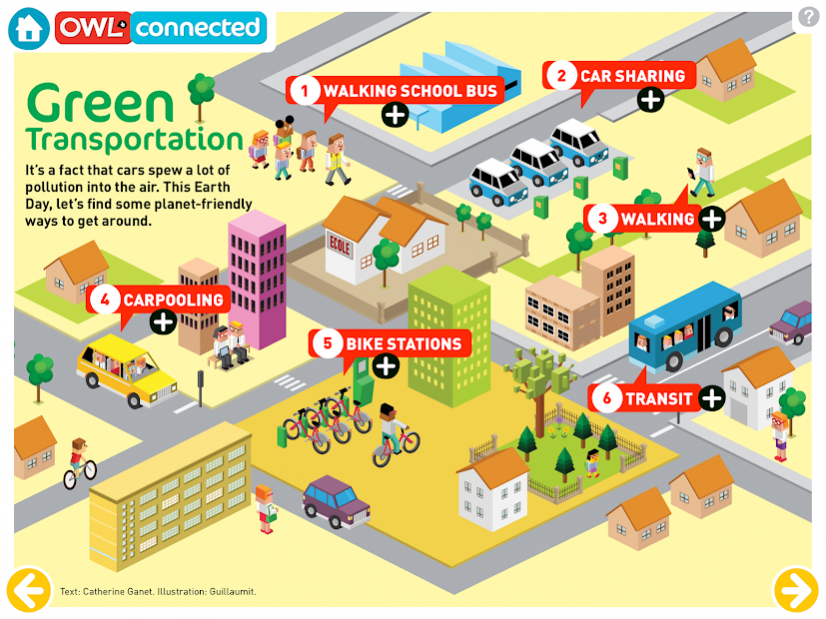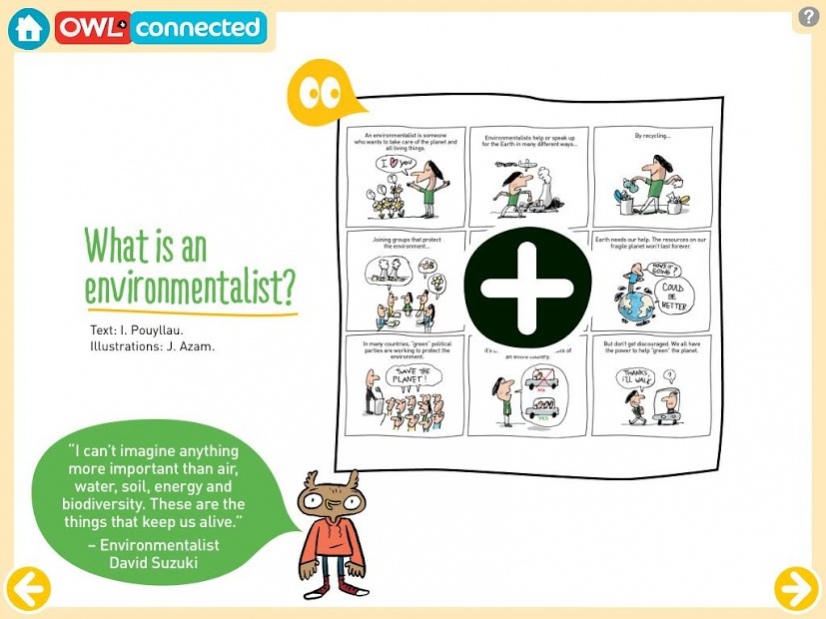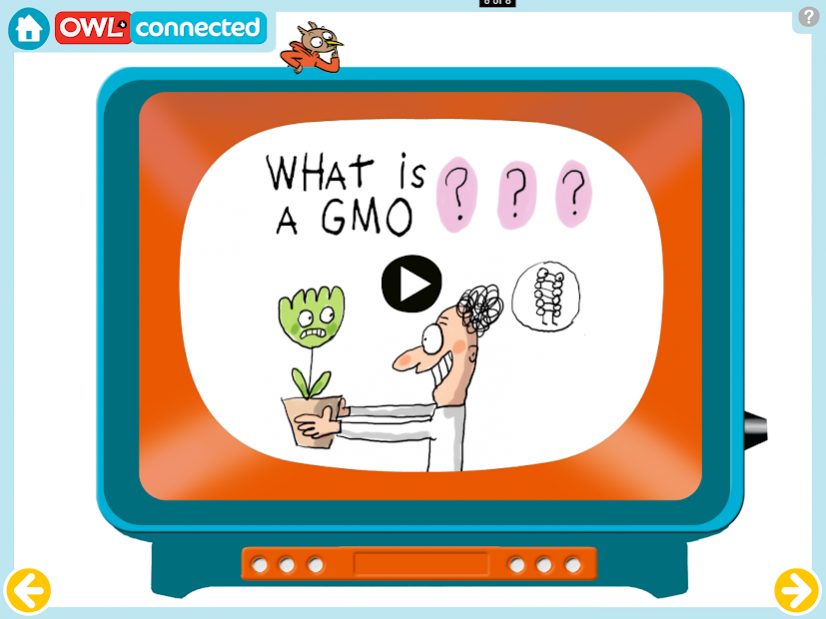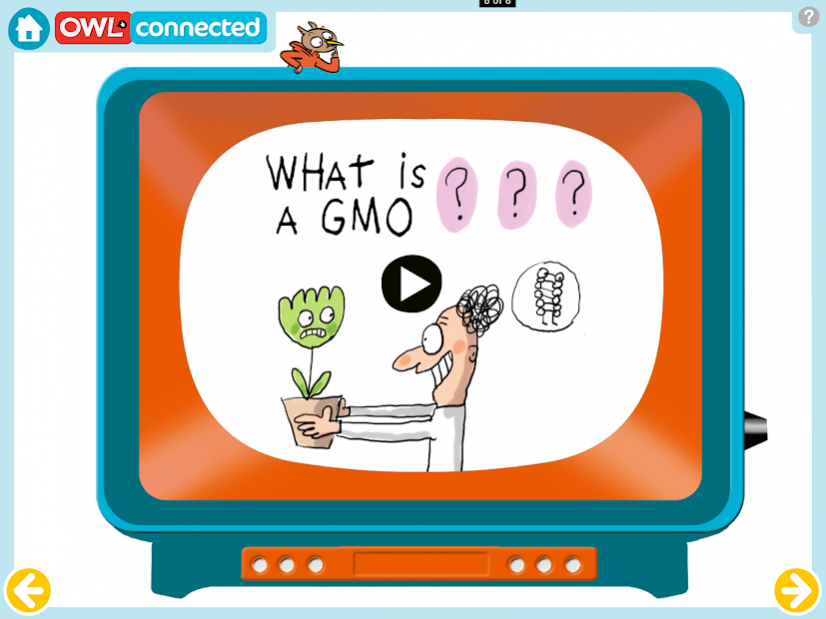OWLconnected E-Magazine 2.5.0
Free Version
Publisher Description
OWLconnected is an engaging, bi-weekly current affairs eMagazine featuring interesting and age-appropriate news and information for kids ages 9 to 13.
Each issue features news of the week, an in-depth feature story, an illustrated infographic, sports and entertainment stories, and a fun interactive quiz. “The Buzz” presents reader-generated content in the form of videos and answers to timely questions.
Kids will love the 90-second animated video highlighting an event, news story, or an important person or historical figure — created specifically for its young audience.
With intuitive touch navigation for use on tablets, video, voice-overs, and sound effects, this dynamic digital magazine will open your child’s eyes to news and information from all over the globe, and close to home, in a fun and interactive way.
OWLconnected is brought to you by the same team that has informed and entertained children for 40 years with the Owlkids family of magazines — Chirp, chickaDEE and OWL.
OWLconnected is published 26 times a year.
About OWLconnected E-Magazine
OWLconnected E-Magazine is a free app for Android published in the Newsgroup Clients list of apps, part of Communications.
The company that develops OWLconnected E-Magazine is BAYARD PRESSE. The latest version released by its developer is 2.5.0.
To install OWLconnected E-Magazine on your Android device, just click the green Continue To App button above to start the installation process. The app is listed on our website since 2016-11-01 and was downloaded 8 times. We have already checked if the download link is safe, however for your own protection we recommend that you scan the downloaded app with your antivirus. Your antivirus may detect the OWLconnected E-Magazine as malware as malware if the download link to com.groupebayard.owlconnected is broken.
How to install OWLconnected E-Magazine on your Android device:
- Click on the Continue To App button on our website. This will redirect you to Google Play.
- Once the OWLconnected E-Magazine is shown in the Google Play listing of your Android device, you can start its download and installation. Tap on the Install button located below the search bar and to the right of the app icon.
- A pop-up window with the permissions required by OWLconnected E-Magazine will be shown. Click on Accept to continue the process.
- OWLconnected E-Magazine will be downloaded onto your device, displaying a progress. Once the download completes, the installation will start and you'll get a notification after the installation is finished.